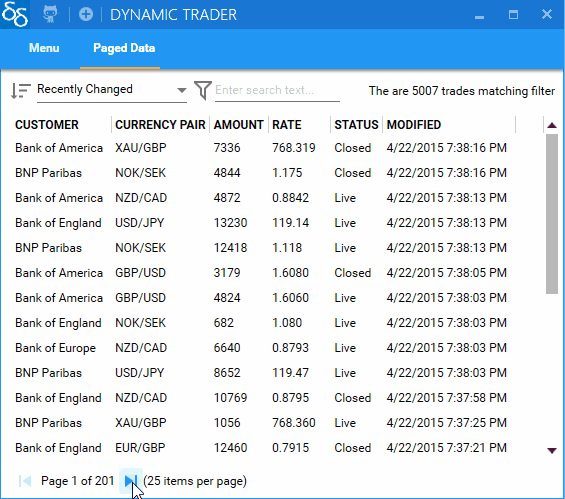I stated previously that my next post would be an illustration of how to use Dynamic Data to virtualise data (there is a Virtualise operator). Although powerful the example I had in mind just seemed too boring so I decided to put if off until I can think of a means of making the demo interesting. Instead I will unveil the logical collection operators together with what I hope you find to be a clear example.
Dynamic data can apply logical / set type operators across two or more dynamic data sources. Suppose we have the 2 dynamic data sources, sourceA and sourceB, we can apply the following logical collection operators:
| Operator | Syntax | What gets included |
|---|---|---|
| Or | sourceA.Or(sourceB) | Items which in sourceA or sourceB |
| And | sourceA.And(sourceB) | Items which are in sourceA and sourceB |
| Except | sourceA.Except(sourceB) | Items which are in sourceA and not sourceB |
The constraint is the left and right data source are of the same type. The power of dynamic data is when items get added, updated and removed in either sourceA or sourceB the result automatically updates to reflect this.
The truth is it is only occasionally that I have had the practical reason to apply the above operators but when I have I have been delighted that I took the trouble to program them in the first place as adding observers to two dynamic data sources and manually combining them to produce a third is tedious and boring code indeed.
Now for the example of when this can be useful.
Create a dynamic list of search hints
On several of the screens I have created for Dynamic Trader there is a search text box which is used to create and apply a predicate to the trades data source. For all the examples in the project it is produced using the following code.
return trade => trade.CurrencyPair.Contains(searchText,stringComparison.OrdinalIgnoreCase) || trade.Customer.Contains(searchText, StringComparison.OrdinalIgnoreCase);
This predicate applies to the currency pair and the customer fields so I think it would be good user experience to provide some hints to help the user understand what makes a valid search term. That’s why I have changed the text box to a combo to produce the following.
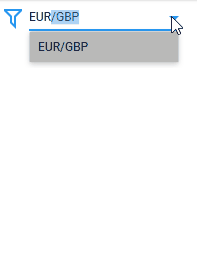
The combo box displays a list which is made up of the customers and currency pairs in the underlying dynamic data source. As the user types the list is filtered accordingly. Also as the underlying data changes, the resulting drop down list will also change accordingly. As with all examples in the demo project we have one in-memory data source which is accessed from theITradeService interface and for brevity is not show in the code below.
First we need a distinct dynamic data source of customers from the trades data source.
var customers = tradesDataSource.DistinctValues(trade => trade.Customer);
And to get a distinct dynamic data source of currency pairs from the same trades data source.
var customers = tradesDataSource.DistinctValues(trade => trade.CurrencyPair);
Both currency pair and customer are string fields so the two data sources can be combined like this
var combinedstrings = customers.Or(currencypairs)
And now we have single observable change set of currency pair and customer strings. Herein we do the standard dynamic data stuff to filter, sort and bind the result to the combo box.
//Filter the combined list according to user entered input and bind it to hints
var loader = combinedstrings
.Filter(filter) //filter strings using a filter controller according to user entered text
.Sort(SortExpressionComparer<string>.Ascending(str=>str))
.ObserveOn(schedulerProvider.MainThread)
.Bind(_hints) //bind to hints list
.Subscribe();
I have skipped over a lot of detail such as filtering as I have described the process in many posts before and I did not want to obscure the crux of the example which is the Or operator. Additionally I also introduced the DistinctValues operator which I think from the above code is self explanatory.
With this example there is scope for one more powerful operator. If the result produced by the filter is large and being as the binding operation has to take place in the UI thread, you can use the Top operator to limit the number of items returned by the result set. It is applied after the sort operator.
.Sort(SortExpressionComparer<string>.Ascending(str=>str))
.Top(15) //limit result to a maximum of 15 items
//....do binding
This will make the search combo responsive and non blocking even for filtering large lists. The whole example is very easy and produced in 70 lines of code. If you don’t believe me look at SearchHints.cs.
Summary
In the last post I promised to illustrate the Virtualise operator but decided against it for now, but in this short article I have shown 5 new operators which I hope will convince you that dynamic data can make life so much easier for the handling of asynchronous dynamic collections in any application.
Although the examples in this blog have mostly ended up in binding operations, I emphasise that dynamic data is for collections first and foremost whether on a mobile device, desktop or server. I have put results on the screen simply to visually show what is happening to the data. I have a few more app / binding samples in mind and after that I think I will write a purely logical example which involves no screen – perhaps the foundation of an algo-trading component.
Links to source code
Search hints object SearchHints.cs
View model of code using search hints LiveTradesViewer.cs
All examples here Dynamic trader demo on GitHub
Dynamic data Source code on Github