This is part 5 of building a trading system series. The idea has been to take one source of rapidly changing trading data and demonstrate the range, power and simplicity of applying dynamic data operators to it. Throughout the series I have made the assumption that the reader is already familiar and comfortable with the absolutely brilliant reactive extensions framework. For those who are not I strongly recommend to check them out. There is a steep learning curve but I assure anyone that once you start thinking reactive you will never turn back. You will probably wonder how you ever programmed without it.
If you are new to dynamic data I suggest you first read this Getting Started and if you have not seen the previous parts they are
1. Expose the data as a service
2. Manage market data
3. Integration with the UI
4. Filter on calculated values
Also if you want to download the code which goes with this example, go to Trading Demo on GitHub and download and run in visual studio. Open the menu option labelled Trading Positions and you will see the following screen.
This screen connects to the trade service data, groups by currency pair and aggregates the totals for each grouping of currency pairs. With dynamic data doing this becomes so simple with very little code involved as I am about to show.
The starting point is to group the trade data by currency pair. This is achieved using dynamic data’s Group operator.
//where tradeService is the trade service created in Part 1.
var mygroup = tradeService.Live.Connect()
.Group(trade => trade.CurrencyPair)
This does not look like much but the group operator is very powerful indeed. As with all things reactive, changes in the trade service are automatically propagated to the appropriate grouping. Dynamic Data extends the reactive framework by accounting for adds, updates and removes. So when trades are created, closed or amended the groups will automatically reflect these changes.
The grouping object creates a cache of each group and it’s signature is like this.
public interface IGroup<TObject, TKey, out TGroupKey>
{
TGroupKey Key {get;}
IObservableCache<TObject, TKey> Cache { get; }
}
Three generic types, a bit ugly I admit but we have a dynamic collection of caches, one for each item matching the group selector in the underlying data source. When grouping I almost always apply a transform function to do something with the group. In this example we want to aggregate totals for each group, so first I have created an object which accepts the grouping in it’s constructor and apply some dynamic aggregations on the cache. For this we need to use dynamic data’s Transform operator. This is akin to the standard reactive Select operator but as with several other operators in dynamic data I have to use an alternative semantic dues to ambiguous reference problems for extensions.
var transformedGroup = tradeService.Live.Connect()
.Group(trade => trade.CurrencyPair)
.Transform(group => new CurrencyPairPosition(group))
This means for each group we have a CurrencyPairPosition object which will be used to dynamically calculate the sum total of the buys and sells so that the overall position can be calculated. For the aggregation I have used another dynamic data operator QueryWhenChanged. The following exert illustrates it’s usage
//constructor only for illustration
public CurrencyPairPosition(IGroup<Trade, long, string> tradesByCurrencyPair)
{
var aggregations = tradesByCurrencyPair.Cache.Connect()
.QueryWhenChanged(query => //query and return a result
}
For each change in the underlying cache the operator is invoked. The parameter exposes a querying API so the underling cache can be queried in a functional manner. The consumer must return a result which becomes an observable of whatever is returned. In this example we have used some standard linq to objects to calculate the buy and sell totals and return a new object which contains these values.
If we expand out the above code we easily create an observable of trade positions for each currency pair,
var aggregations = tradesByCurrencyPair .Cache.Connect()
.QueryWhenChanged(query =>
{
var buy = query.Items
.Where(trade => trade.BuyOrSell == BuyOrSell.Buy)
.Sum(trade=>trade.Amount);
var sell = query.Items
.Where(trade => trade.BuyOrSell == BuyOrSell.Sell)
.Sum(trade => trade.Amount);
var count = query.Count;
return new TradesPosition(buy,sell,count);
});
//subscribe to the result and set a property to the latest
We are at the point where we have a CurrencyPairPosition object which always reflects the latest position so the last things is to expand the consuming code so we can bind to the collection of these.
//not all code show and _data is a derived Observable collection
var subscriber = tradeService.Live.Connect()
.Group(trade => trade.CurrencyPair)
.Transform(group => new CurrencyPairPosition(group))
.Sort(SortExpressionComparer<CurrencyPairPosition>.Ascending(t => t.CurrencyPair))
.ObserveOn(schedulerProvider.MainThread)
.Bind(_data)
.DisposeMany()
.Subscribe();
This will maintain the sorted order and ensure that CurrencyPairPosition objects are disposed when no longer required. Now a little xaml bound to the data property can produce the screen at the top of the page.
In summary, Dynamic Data makes the reactive management of collections of data very very easy indeed. If you look at the code list below, you will see just how little is involved. There are about 170 lines of code over three c# classes which also includes namespace and using declarations. And what’s even better is despite the underlying data rapidly moving, nowhere have I had to concern myself with thread safety and all the operators are completely thread-safe so long as all code functionally remains inside the operators.
The full code for all the objects is
1. PositionsViewer.cs (The view model)
2. CurrencyPairPosition.cs
3. TradesPosition.cs (the object which holds the result)
4. PositionsView.xaml (the screen)
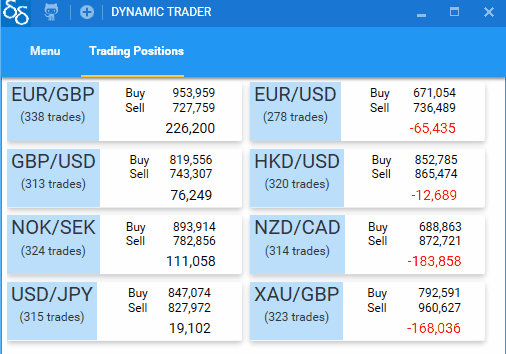
Hi Roland,
Thank you for providing an excellent demo.
Your application has accelerated my learning curve.
Really appreciated.
Thanks
LikeLike
You are more than welcome.
I will be adding a couple more posts over the next couple of weeks so keep watching this space.
LikeLiked by 1 person